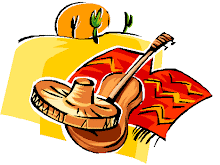Thursday, February 26, 2009
Teaching Clouds Through Digital Story!
For my digital story, I chose to teach a short lesson on the 4 main types of clouds found in the troposphere. I think that this lesson would be most suitable for fourth or fifth grade students when they are first learning about weather. I have had one previous experience with creating a digital story, but it was with the program Windows Photo Story. I was excited to learn and use a different type of technology for this project. My experience overall was really good, but I have to say I do prefer using Photo Story over Voice Thread only because I had some difficulty figuring out how to change the identities for the voice recording and can see my students having the same problems. I definitely enjoyed creating the digital story and will use it in my classroom someday.
There are many reasons why digital story could be such a beneficial tool in the classroom. One reason is because I feel that it could be used for all age and grade levels. There are many small adjustments that can be made for younger students to use this technology more easily, as well as many options that a teacher can use to challenge older students. For example, for younger students, I could have them learn and teach each other about communities by giving them the images to use and having the voice recording be more of a question-and-answer style. Also, the presentation could be very short. For the older students who are more comfortable with exploring new technologies, I will have them research for their own pictures and information, as well as create their own script and maybe even require them to add music or other sounds to their presentation. Either way, I think this technology is going to benefit all learners. For the audio-visual and body-kinesthetic learners especially, this tool will allow them to create a learning tool for themselves where they can see visual representations and also hear about the topic. I think that this technology would be most successful in group work. Since there is typically a lot of stress and anxiety caused over having to stand up in front of the class for group presentations, I think that it would be new and refreshing to have the groups to create digital stories instead to share with the class. Besides, I feel that these digital stories would be more attention-getting for the other students watching than regular presentations. For younger students, it would be good for them to start learning how to use technologies that they will use the rest of their lives, and for older students this tool would be useful because then the teacher could just post the digital story online for all the students to access for studying. I am definitely very comfortable now with using the digital story tool and look forward to using it effectively in my future classroom.
Friday, February 20, 2009
View Larger Map
My map is meant to be used in a fourth grade classroom to teach about Michigan history and famous historical sites in our state. I think that this map will be very useful because it will allow my students to use visual aids to actually see the location and an actual photograph of the places they are learning about. By having this Michigan history lesson more interactive, it will most likely motivate students to participate more in the learning about their own state. In addition to just seeing the places, this map will help the students to learn more about distances between cities in Michigan and also to have a better idea of directions to which certain areas are located. On the first or second day of our Michigan history lesson, I will have my students go to the computer lab and pull up this map and click on the different areas that I have flagged so that they can learn more about the site. In addition to just searching the map I created, depending on the age of the students I will teach the older students how to navigate around Google maps and then have them add flags to other areas in Michigan that we had learned about. By doing this, my hope is that the students get a more personal learning experience and that this hands-on activity will help them to have a better appreciation for the site and its significance.
Thursday, February 12, 2009
Using my del.icio.us
The unit I designed for this week's assignment revolves around the Solar System and Earth for a fifth grade classroom. When looking at the Grade Level Content Expectations (GLCE's) for fifth grade, I noticed that the majority of content for fifth grade Earth Science was related to this topic. Also, I can remember very vividly when I learned this unit in fifth grade, so I thought it would be suitable to do for this project. I hope it is as enjoyable for my students as it was for me a fifth grader. I planned this unit for 5 days (Monday-Friday), but in reality I would spend at least another week on this unit extending it to talking about solar and lunar eclipses, the seasons, and then going into weather, which would cover the remainder of the Earth Science GLCE's.
There were 2 GLCE's that applied directly to my unit and they were:
E.ST.05.11- Design a model that describes the position and relationship of the planets and other objects (comets and asteroids) around the sun.
E.ST.05.21- Describe the motion of planets and moons in terms of rotation on axis and orbits due to gravity.
I was also able to use a variety of technological resources for my students in this unit. The METS that applied directly to my unit were:
1. By the end of fifth grade, each student will be able to use Web search engines and built-in search functions of other various resources to locate information.
2. By the end of fifth grade, each student will be able to use a variety of technology tools and applications to promote creativity.
The students will be doing these things when we use Google Earth to see 3-D images of the solar system and of the Earth's rotation and revolution, as well as when I have the students visit the tagged websites to play interactive games to learn more about the positioning and movement of the solar system components.
For this project I used the tag Solar System and Earth so that my resources could be pulled up quickly. The first day of the unit (Monday) will be very introductory. I want to see what the students know about the solar system, such as how many planets there are (8, not 9 anymore), the names of the planets, the order of the planets, etc. For this day, I plan to have all the students at a computer exploring the Our Solar System website because it is very informational about basic topics for learning the composition of the solar system. My favorite part about this site is how many large, clear pictures there are so that the students can see many images of each planet. At the end of the day, I will have the students play an interactive game from the website about identifying the planets and the order in which they are positioned.
Day 2 of the unit (Tuesday) will go a little bit more into depth about the planets. We will start to focus on the actual surface of each planet, the distances between each one, how far they are from the sun, if they can support life, etc. The site used on this day will be the NASA website, Solar System Exploration. On the site, the students will examine each planet individually and their most prominent characteristics. After researching on the website, I will have the students go back to their desk and construct an illustration of one specific planet of their choosing. I will let them know that I will be grading according to how well they depict the unique characteristics of their planet.
Day 3 of the unit (Wednesday), we will start to talking more specifically about the Earth. This day the students will be utilizing the National Geographic website called Our Solar System and the main focus will be the students understanding how the Earth is tilted 23.5 degrees and rotating on its axis while revolving around the sun. This website is great for this day because it is VERY interactive and includes videos, maps, diagrams, and music, which I will be sure to direct the students to. There is a game at the bottom of this website that is especially for Elementary students to learn about the Earth's movement as well as the rest of the planets, so I will have the students perform this task before the day is over.
Day 4 of the unit (Thursday) is going to continue with a focus on the Earth. We will begin the lesson with a Bill Nye video on the Earth and Planets. As a young student, I always enjoyed these videos and I specifically remember watching this moving and having the information actually "stick" with me, so I hope it can do the same for some of my students. The video clip is very good because Bill Nye acts out what the Earth is doing when it moves and also WHY night/day and seasons are different depending on the position of the Earth. Even though some of this information may be a little over their heads, I do think it is important to touch on it as an introductory talk because this topic is covered more in-depth in the sixth grade GLCE's. After the video, we will construct our own human model of the solar system using the students in the class and then at the end of the lesson I will have students draw what we made with appropriate arrows indicating movement of the planets.
The final day of the unit (Friday) is going to be the most "fun" because I am going to introduce the students to Google Earth, which is a fairly new technology that has just amazed me. Using this tool, students could actually use satellite to see their own home in real-life, but we are going to use the tool to mostly view and talk about the solar system. I am going to first teach the students how to navigate through the program and how to use its different features. Then, as a final assessment project, I am going to have them create the solar system using all the information they have learned (distances, characteristics of planets, etc.). My hope is that even though I am testing the students' knowledge, they are enjoying themselves with this new, cool technology at the same time.
There were 2 GLCE's that applied directly to my unit and they were:
E.ST.05.11- Design a model that describes the position and relationship of the planets and other objects (comets and asteroids) around the sun.
E.ST.05.21- Describe the motion of planets and moons in terms of rotation on axis and orbits due to gravity.
I was also able to use a variety of technological resources for my students in this unit. The METS that applied directly to my unit were:
1. By the end of fifth grade, each student will be able to use Web search engines and built-in search functions of other various resources to locate information.
2. By the end of fifth grade, each student will be able to use a variety of technology tools and applications to promote creativity.
The students will be doing these things when we use Google Earth to see 3-D images of the solar system and of the Earth's rotation and revolution, as well as when I have the students visit the tagged websites to play interactive games to learn more about the positioning and movement of the solar system components.
For this project I used the tag Solar System and Earth so that my resources could be pulled up quickly. The first day of the unit (Monday) will be very introductory. I want to see what the students know about the solar system, such as how many planets there are (8, not 9 anymore), the names of the planets, the order of the planets, etc. For this day, I plan to have all the students at a computer exploring the Our Solar System website because it is very informational about basic topics for learning the composition of the solar system. My favorite part about this site is how many large, clear pictures there are so that the students can see many images of each planet. At the end of the day, I will have the students play an interactive game from the website about identifying the planets and the order in which they are positioned.
Day 2 of the unit (Tuesday) will go a little bit more into depth about the planets. We will start to focus on the actual surface of each planet, the distances between each one, how far they are from the sun, if they can support life, etc. The site used on this day will be the NASA website, Solar System Exploration. On the site, the students will examine each planet individually and their most prominent characteristics. After researching on the website, I will have the students go back to their desk and construct an illustration of one specific planet of their choosing. I will let them know that I will be grading according to how well they depict the unique characteristics of their planet.
Day 3 of the unit (Wednesday), we will start to talking more specifically about the Earth. This day the students will be utilizing the National Geographic website called Our Solar System and the main focus will be the students understanding how the Earth is tilted 23.5 degrees and rotating on its axis while revolving around the sun. This website is great for this day because it is VERY interactive and includes videos, maps, diagrams, and music, which I will be sure to direct the students to. There is a game at the bottom of this website that is especially for Elementary students to learn about the Earth's movement as well as the rest of the planets, so I will have the students perform this task before the day is over.
Day 4 of the unit (Thursday) is going to continue with a focus on the Earth. We will begin the lesson with a Bill Nye video on the Earth and Planets. As a young student, I always enjoyed these videos and I specifically remember watching this moving and having the information actually "stick" with me, so I hope it can do the same for some of my students. The video clip is very good because Bill Nye acts out what the Earth is doing when it moves and also WHY night/day and seasons are different depending on the position of the Earth. Even though some of this information may be a little over their heads, I do think it is important to touch on it as an introductory talk because this topic is covered more in-depth in the sixth grade GLCE's. After the video, we will construct our own human model of the solar system using the students in the class and then at the end of the lesson I will have students draw what we made with appropriate arrows indicating movement of the planets.
The final day of the unit (Friday) is going to be the most "fun" because I am going to introduce the students to Google Earth, which is a fairly new technology that has just amazed me. Using this tool, students could actually use satellite to see their own home in real-life, but we are going to use the tool to mostly view and talk about the solar system. I am going to first teach the students how to navigate through the program and how to use its different features. Then, as a final assessment project, I am going to have them create the solar system using all the information they have learned (distances, characteristics of planets, etc.). My hope is that even though I am testing the students' knowledge, they are enjoying themselves with this new, cool technology at the same time.
Saturday, February 7, 2009
RSS Feeds for Teaching Spanish (Gallery Option #1)
With today's world constantly changing, it is not uncommon to hear many individuals speaking languages other than English in the United States. Due to the large amount of southern immigrants, there has been a large influence from the Spanish language in our country. In large public places, such as grocery stores and movie theaters, it is very common to see signs printed in both English and Spanish, and now even elementary schools are feeling the stress for Americans to know Spanish. Many elementary schools are starting Spanish immersion programs where the school-day is taught half in English and half in Spanish with the goal to create bilingual students. In addition to having my Education degree, I have also earned a degree in Spanish, so I hope to someday work in one of these immersion classrooms. I think that using technology in these classrooms to teach young children Spanish is crucial to their success, so I have researched and made a list of helpful links for parents to visit to assist them in making their child bilingual. Check the links out here!
Each of the links provides a different type of teaching technique to the parents to use with their children. On the Teaching and Learning Spanish blog, the online chat and learning tool, Twitter, is promoted because it includes many interactive activities that focuses on a few simple tasks each session. In addition, it provides different activities for the different types of learners. For audio-visual learners, the blog includes interactive games that the learners can play each time they sit down and these games also include lessons on how to write in Spanish. Finally, this blog is complete with learning goals for parents to use with their children, vocabulary flashcards, and links to lesson extensions so that students' learning is well-rounded with lessons about all Spanish-speaking cultures.
In the blog Free Technology for Teachers, the focus is more for the classroom instructors and their students. The blog is complete with different Spanish learning lesson plans for various ages and grade levels. This blog is different than many of the others that I researched because it focuses more on teaching of Spanish-speaking cultures. There is a large focus on geography of these countries, as well as their history and how they evolved as a Spanish-speaking nation. This blog is very beneficial for teachers like myself because it includes downloaded games, posters, manipulatives, and other materials for classroom use.
The next blog, Spanish Lesson Plans for Children, is aimed at both parents and teachers for ideas of teaching Spanish to younger children. What makes this blog so interesting is that it focuses on the religious aspect of the language. It teaches religious vocabulary, as well as descriptions of the different religious practices in Spanish-speaking countries. It is complete with songs and their lyrics that you can see and hear, as well as explanations for important vocabulary that is used in the songs that could possibly cause confusion. Another unique aspect of this blog is that it teaches techniques for typing in Spanish. It teaches the learner how to type words with accents and also how to use shortcuts for faster typing. One final part of the blog that I found interesting is that it includes an entire section on teaching slang words in Spanish. This is helpful because it teaches the learners many aspects of the language they may not hear in everyday conversation.
The Bilingual Fun blog was created by a Spanish Elementary teacher and was made for teachers and parents of Spanish learners. This website is set up by themes for each month. For example, the October post is all about ways to teach about Halloween in Spanish, as well as the Mexican equivalent, El Dia de Los Muertos. Each theme has a different vocabulary set, as well as pictures of how to run the activities in the home or classroom. This is one of my favorite blogs because it also includes support information for parents and suggestions about how to create a supportive bilingial home environment. Finally, the teacher made a list of short activities that parents can do at home that can make a huge improvement in their child's success in learning Spanish.
Homeschool Spanish Support was created by a homeschool mother who has successfully taught Spanish to her young children. This blog is different than the others because it is basically set up like an online-version of a class. Each post is a new 30-minute lesson to teach to children and it is enough for 1 years' teaching. Even though this blog does not have additional lesson plans or many other links to interactive websites, I did find it to be helpful because it goes very in-depth about each lesson. The strength of this link is the instruction on pronunciation. For each word or slang phrase that it teaches, it also includes the phonology of how to say the word like a native speaker. It also has a button you can click to hear the pronunciation. The blog also includes how to conjugate verbs and an explanation of WHY sentences in Spanish are structured as they are, and finally includes current events that are going on in Spanish-speaking nations.
The final blog, Speak Spanish Everyday, is the most appealing to the eye. It was created by a non-native Spanish speaker from Texas who has created the blog with different themes that would be very applicable in the United States. For example, the most recent post was about the Superbowl. It included vocabulary that may be associated with the event, learning numbers to say the score of the game, and also lesson plans that revolve around the Superbowl in Spanish. The blog prior to that one had to do with the Presidential Inauguration and important vocabulary and explanations related to that historical event. I absolutely love this blog because it it uses things that are very real and applicable to everyday life for Americans. In my opinion, this website would spark a lot of interest in the minds of young Spanish learners in the US because it seems fun, exciting, and very interactive.
I chose this option for the Gallery Project because I am going to be in a Spanish immersion classroom for my teaching internship next year and I think that it is extremely important to do whatever you can as a teacher to advance your students. By using the newest forms of technology, the learning of these students could be maximized. By having immediate access to online support through RSS feeds, students are able to see a much wider range of Spanish lessons than in the traditional classroom teaching. Students are able to use RSS feeds to further their learning because they can complete interactive activities on their own time that assist in their learning. In addition to this, they are able to see what other students are learning about the language in other states and countries so that they feel that there is more of a purpose behind learning the language. I think RSS feeds are also an important form of professional development for teachers because it allows us to get ideas from our colleagues. In my opinion, if a teacher teaches in the same format year after year, that teacher is not truly benefitting her students. By seeing what is successful in other teachers' classrooms and incorporating those things into ours, students are able to learn much more efficiently. Finally, RSS feeds are essential tools for communicating with parents. Years ago, it was not possible for students' learning in the classroom to be extended to the home environment, but now in the world of rapidly-growing technology, parents can have access to the same materials a teacher uses in the classroom. By learning at school and at home, the students will learn the language much quicker and also their learning will be much more meaningful because it is enforced in all aspects of their lives.
Each of the links provides a different type of teaching technique to the parents to use with their children. On the Teaching and Learning Spanish blog, the online chat and learning tool, Twitter, is promoted because it includes many interactive activities that focuses on a few simple tasks each session. In addition, it provides different activities for the different types of learners. For audio-visual learners, the blog includes interactive games that the learners can play each time they sit down and these games also include lessons on how to write in Spanish. Finally, this blog is complete with learning goals for parents to use with their children, vocabulary flashcards, and links to lesson extensions so that students' learning is well-rounded with lessons about all Spanish-speaking cultures.
In the blog Free Technology for Teachers, the focus is more for the classroom instructors and their students. The blog is complete with different Spanish learning lesson plans for various ages and grade levels. This blog is different than many of the others that I researched because it focuses more on teaching of Spanish-speaking cultures. There is a large focus on geography of these countries, as well as their history and how they evolved as a Spanish-speaking nation. This blog is very beneficial for teachers like myself because it includes downloaded games, posters, manipulatives, and other materials for classroom use.
The next blog, Spanish Lesson Plans for Children, is aimed at both parents and teachers for ideas of teaching Spanish to younger children. What makes this blog so interesting is that it focuses on the religious aspect of the language. It teaches religious vocabulary, as well as descriptions of the different religious practices in Spanish-speaking countries. It is complete with songs and their lyrics that you can see and hear, as well as explanations for important vocabulary that is used in the songs that could possibly cause confusion. Another unique aspect of this blog is that it teaches techniques for typing in Spanish. It teaches the learner how to type words with accents and also how to use shortcuts for faster typing. One final part of the blog that I found interesting is that it includes an entire section on teaching slang words in Spanish. This is helpful because it teaches the learners many aspects of the language they may not hear in everyday conversation.
The Bilingual Fun blog was created by a Spanish Elementary teacher and was made for teachers and parents of Spanish learners. This website is set up by themes for each month. For example, the October post is all about ways to teach about Halloween in Spanish, as well as the Mexican equivalent, El Dia de Los Muertos. Each theme has a different vocabulary set, as well as pictures of how to run the activities in the home or classroom. This is one of my favorite blogs because it also includes support information for parents and suggestions about how to create a supportive bilingial home environment. Finally, the teacher made a list of short activities that parents can do at home that can make a huge improvement in their child's success in learning Spanish.
Homeschool Spanish Support was created by a homeschool mother who has successfully taught Spanish to her young children. This blog is different than the others because it is basically set up like an online-version of a class. Each post is a new 30-minute lesson to teach to children and it is enough for 1 years' teaching. Even though this blog does not have additional lesson plans or many other links to interactive websites, I did find it to be helpful because it goes very in-depth about each lesson. The strength of this link is the instruction on pronunciation. For each word or slang phrase that it teaches, it also includes the phonology of how to say the word like a native speaker. It also has a button you can click to hear the pronunciation. The blog also includes how to conjugate verbs and an explanation of WHY sentences in Spanish are structured as they are, and finally includes current events that are going on in Spanish-speaking nations.
The final blog, Speak Spanish Everyday, is the most appealing to the eye. It was created by a non-native Spanish speaker from Texas who has created the blog with different themes that would be very applicable in the United States. For example, the most recent post was about the Superbowl. It included vocabulary that may be associated with the event, learning numbers to say the score of the game, and also lesson plans that revolve around the Superbowl in Spanish. The blog prior to that one had to do with the Presidential Inauguration and important vocabulary and explanations related to that historical event. I absolutely love this blog because it it uses things that are very real and applicable to everyday life for Americans. In my opinion, this website would spark a lot of interest in the minds of young Spanish learners in the US because it seems fun, exciting, and very interactive.
I chose this option for the Gallery Project because I am going to be in a Spanish immersion classroom for my teaching internship next year and I think that it is extremely important to do whatever you can as a teacher to advance your students. By using the newest forms of technology, the learning of these students could be maximized. By having immediate access to online support through RSS feeds, students are able to see a much wider range of Spanish lessons than in the traditional classroom teaching. Students are able to use RSS feeds to further their learning because they can complete interactive activities on their own time that assist in their learning. In addition to this, they are able to see what other students are learning about the language in other states and countries so that they feel that there is more of a purpose behind learning the language. I think RSS feeds are also an important form of professional development for teachers because it allows us to get ideas from our colleagues. In my opinion, if a teacher teaches in the same format year after year, that teacher is not truly benefitting her students. By seeing what is successful in other teachers' classrooms and incorporating those things into ours, students are able to learn much more efficiently. Finally, RSS feeds are essential tools for communicating with parents. Years ago, it was not possible for students' learning in the classroom to be extended to the home environment, but now in the world of rapidly-growing technology, parents can have access to the same materials a teacher uses in the classroom. By learning at school and at home, the students will learn the language much quicker and also their learning will be much more meaningful because it is enforced in all aspects of their lives.
Subscribe to:
Comments (Atom)